CodeItUp
A versatile online code editor with multi-language support
CodeItUp: Your Online Coding Companion
CodeItUp is a powerful and user-friendly online code editor designed to streamline your coding experience. Built with React and enhanced with TailwindCSS, this project offers a seamless environment for writing, compiling, and executing code in over 40 programming languages.
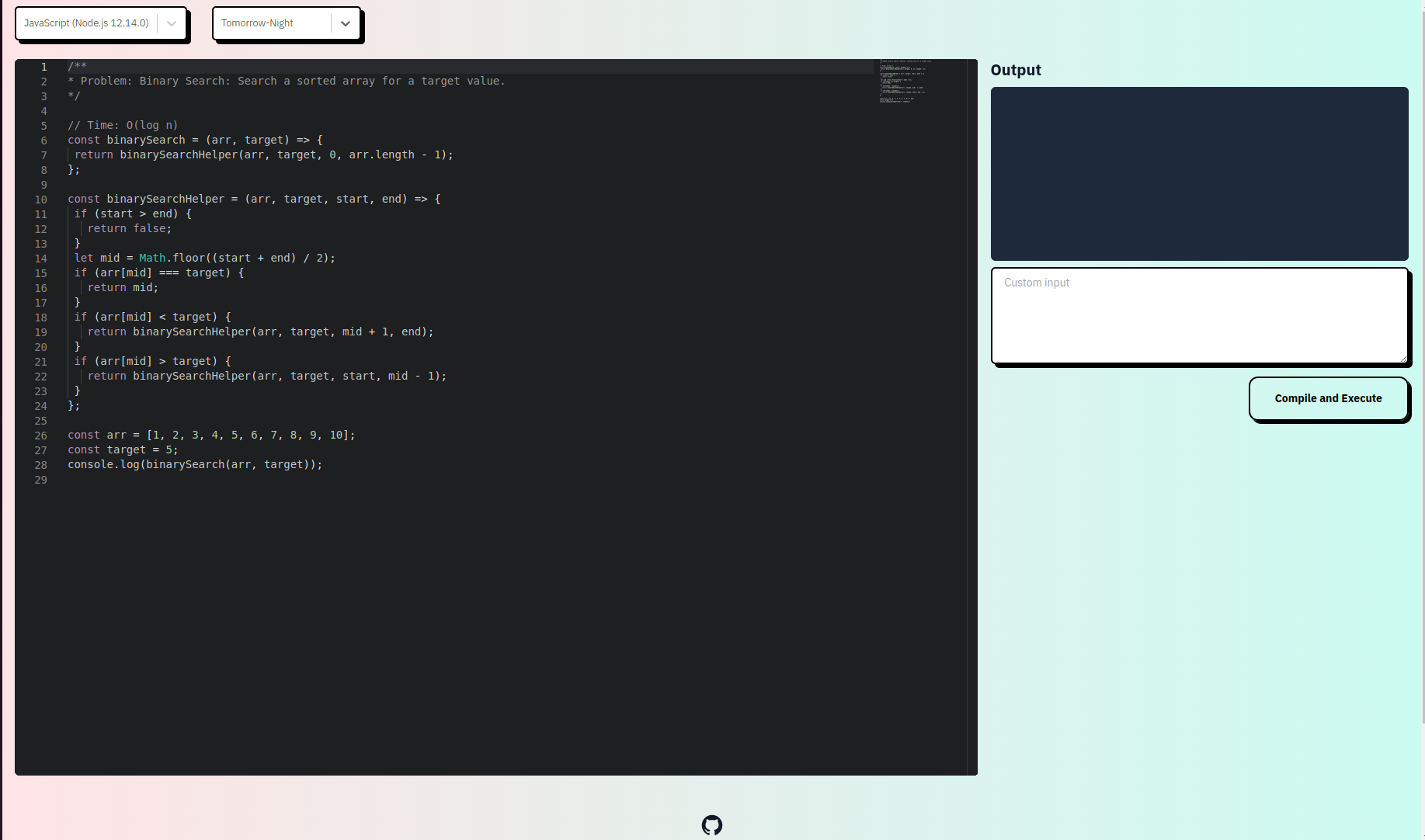
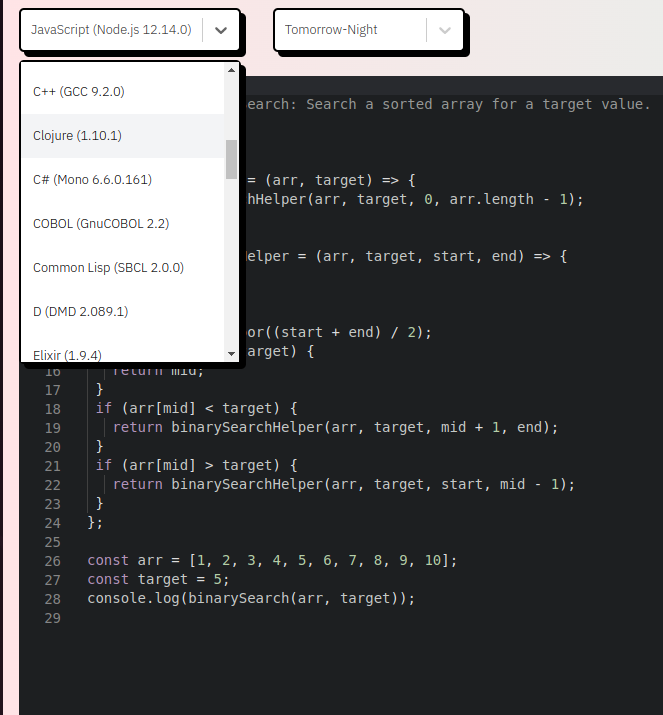
Key Features
- Multi-Language Support: Write and execute code in 40+ programming languages, catering to diverse development needs.
- Theme Customization: Personalize your coding environment with a variety of available themes to suit your preferences.
- Instant Compilation: Leverage the power of Judge0API to compile and run your code seamlessly within the browser.
Technical Implementation
CodeItUp is built using modern web technologies to ensure a robust and responsive user experience:
- Frontend: Developed with Create React App, providing a fast and efficient single-page application.
- Styling: Utilizes TailwindCSS for a sleek, responsive design that looks great on all devices.
- Code Execution: Integrates with Judge0API to handle code compilation and execution securely.
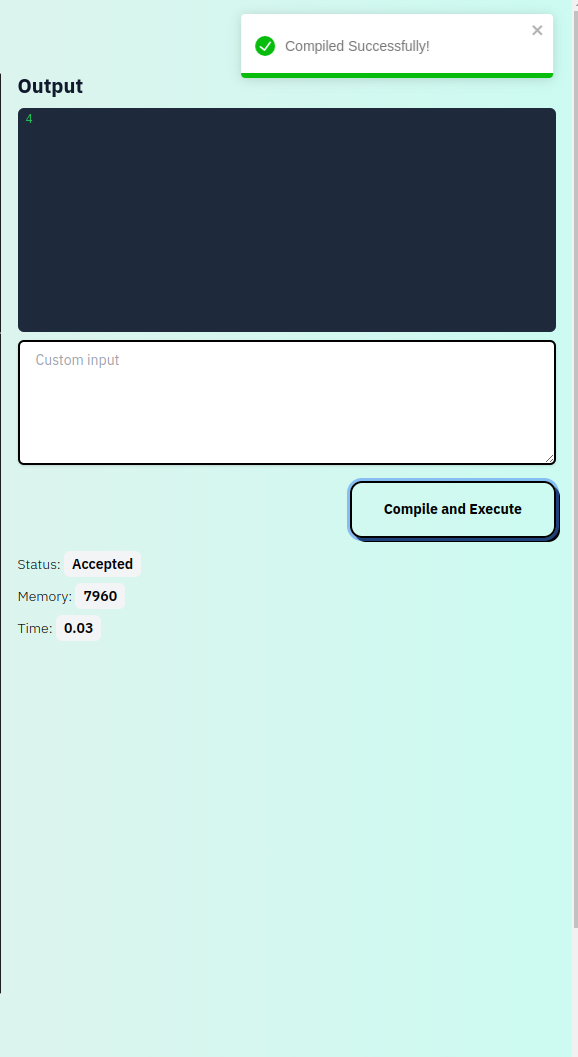
Future Enhancements
While CodeItUp is already a powerful tool, there are exciting plans for future improvements:
- User authentication and registration using Firebase Auth
- Personalized user profile pages
- Code saving functionality with Firestore integration
- Code sharing capabilities for collaborative coding
Try It Out
Experience CodeItUp for yourself at https://reactcodeeditor.netlify.app/. Whether you’re a seasoned developer or just starting your coding journey, CodeItUp provides the tools you need to write, test, and perfect your code in a user-friendly online environment.
For developers interested in contributing or running the project locally, check out the GitHub repository for installation instructions and more details.